This post is a precursor to a manual of mine, A Guide To More Comfortable Typing (Upper Body). Below I’m going to cover the why behind typing, and mousing, causing annoying pains and discomforts in the arms, shoulders and neck. Where in the manual I’ll cover how to mitigate typing’s negative effects. This post is more the explanatory phase; the manual is the “what do I do besides throw my keyboard through a wall” phase.
To see more info about the manual, such as the table of contents, you can scroll down or click here. This post is a nice introduction to the manual though. They go better together, but if you’re not as interested in the explanation of this stuff, and more “just tell me what to do to try and help X,” then no problem. The manual contains a briefer explanation aspect and quick recap of what we’ll be working on for each body segment. You can go right to the manual here:
–
-> After purchasing you’ll receive 1) an email receipt 2) another email with a link and password 3) be redirected to the same link after clicking “Complete Purchase,” giving the link and passwords again. (The link and password is given multiple times to insure one doesn’t miss it.) Open the link, enter the password, and that should be it. (Check spam mail!) If you need anything, email me b-reddy@hotmail.com
–
In this post I’m going to cover (click to be taken to section; hit “Back” in your browser to return here):
- Neck
- Drooping
- Forward head(s)
- Rotation
- Shoulders
- Drooping
- When the arm moves out to the side
- When the elbow goes behind shoulder
- Leaning on elbows
- Upper back
- Hunchback
- Shoulder blade winging
- Elbows
- Wrists
For each area I’m going to go over some common positions people find themselves in, as well as movements that can present problems. This won’t be anatomy heavy, as I want everyday people with zero anatomy background to not feel overwhelmed. But I’ll go over some pertinent structures, as I think that will give people a better appreciation for why they may have issues where they do.
–
Neck
/Positioning
//Drooping
The best way to understand why typing so often ticks people off is to think about the position(s) you find yourself in while typing, along with the length of time you’re in these positions.. Let’s take a typical typing position. I’m even going to use scenarios which are taught, or considered “ideal.”
Now let’s think about what gravity is doing to the upper body around the neck and shoulders.
It’s pulling things downward. Ideally, when looking at someone typing, they’re like this:
Realistically, once gravity has had time to work, this often happens:
Keep in mind, for many of us now, we’ve been typing for decades. It’s not far fetched to understand how this can happen. Even if the shoulders don’t droop over time, the upper trapezius, amongst other muscles, is still having to hold the shoulders up for hours upon hours while you type.
While gravity is pulling the arms down, the upper trap is attempting to oppose this pull:
We also have the levator scapulae muscle having to kick in overtime, as it helps to hold the shoulders up too:
And where do people most often complain about neck pain? Where do you often find yourself rubbing your neck? The sides and back. These shaded areas.
Let’s think about this more from a woman’s perspective. As a woman, you already have something pulling your shoulders down. That lovely ole bra.
If you’re a woman who is well endowed in the chest, then even more of a pull is happening on your shoulders and neck. Your greater endowment has a greater pull on the bra, which has a greater pull on your neck.
If you’re a person who has heavy arms, like from being overweight, then they are going to pull on your shoulders more than someone who is fit.
At the end of the day, it’s not hard to conceptualize how having to overcome gravity for 8, 9, 10, however many hours you type a day, can start to piss off your neck. Particularly because one is often holding one or two specific postures for all these hours. It’s not like walking, where the stress is more cyclical. (Although, walk for 8 hours straight, and even that’s going to cause some aches.) These structures eventually tell your brain, “This isn’t fun,” and your brain eventually says, “We need to change how we’re doing this.”
–
//Idealistic is rarely realistic (forward head)
If we’re being honest here, you see people typing with this level of spinal posture as often as you see a lunar eclipse:
In reality, people tend to sit along the lines of:
Ok, maybe it’s more like this:
This is, for the most part, that forward head posture so many of us have heard about. As a prime example, the bottom left cartoon above. This has been discussed ad nauseam on the internet, so I’m not going to hit on it much right now. I will discuss mitigating this in the manual though, and it will be a little more elaborate than “Sit up straight!” Although, that’s not a bad start.
I do want to discuss the bottom right picture some.
This is a different type of forward head posture I don’t see discussed as often. The type most often discussed is when someone is leaning forward and having to cock their head back some, in order to see straight:
Doing this over and over to your neck obviously isn’t a great idea. Notice all the bones jamming together on the way back:
But having the head all the way forward a ton isn’t great either. Remember that levator scapulae muscle?
When you constantly have the head forward, this muscle can really get pulled on.
Pull on something long enough and it gets ticked off.
–
/Movement
//Rotation
While the neck actually handles rotational movement very well, in contrast to say the lumbar spine which does not, everything has its limits.
When using two monitors, you often find people who have one monitor more in front of them than the other. One way or another, their monitor set up is asymmetrical.
In the above, with the keyboard set up in front of one monitor, the person is going to be more likely to face that monitor. Then, when needing the other, they’re going to turn their neck to the right. They end up doing this over and over:
(Sorry, I didn’t have two monitors on hand, but two laptops.)
Therefore, the person tends to rotate their neck one way more than another. They’ll actively rotate say, to the right, but then really it’s more of a relaxation back to the center. Where over the course of the day, lord knows how many times they’re turning to the right, relaxing back to the middle. All with a complete absence of rotating to the left.
–
Shoulders
/Positioning
//Drooping
I went over the shoulders drooping in the neck section, but that also applies to the shoulders.
When your shoulders are drooped like this perpetually, it can make life harder when it comes to moving your arms.
When you attempt to move or lift your arm, you elevate the shoulder to some degree. Think of having the shoulders perpetually drooped as causing your shoulders to have to start from behind the start line.
Not only that, but because they’ve been pulled down so much, for so long, the shoulders don’t as effectively elevate. All in all, you have a recipe for shoulder problems, particularly with lifting them.
–
//Abduction
While Steve Jobs made waves with the introduction of the mouse, he also pissed off a lot of right arms. With a mouse set up wide of your keyboard, one often find their arm in the following position:

Red is abduction -elbow flared out. If the upper arm was where green line would be, then it would be in neutral.
The elbow is flared out from the torso -the shoulder is “abducted.” I’ll get some clients who want me to give them an anatomical / biomechanical explanation for why this can cause shoulder pain. This isn’t necessary.
Say we’re in the gym. I go, “Hey so and so, I have this new exercise we’re going to work on today. I want you to hold your arms out from your side. Maybe 45 degrees. Ok, great. Now I’ll be back in 8 hours. Enjoy.” You’d tell me to f-off, because you know that would suck. No thorough knowledge of pain science needed. But this is what you’re doing when you use a mouse like this all day, or type like this all day:
This is where some arm rests can actually be detrimental. Invariably the arm rest will have the arm rest in abduction:
An arm rest is better than actively holding the elbow out from the side, but you still have your arm held in that position for a great deal of the day.
–
//Extension
The shoulders are often too out to the side -flared; abducted- as well as too far back -extended.
As the elbow(s) drift further back -further behind the shoulder- the head of the shoulder is more prone to gliding forward.
Doing this too much can cause some shoulder pain right in the front of people’s shoulders. The top white circle.

–
//Leaning on elbows
Watch what happens to the shoulder as you lean on an elbow:
We talked about the head of the shoulder gliding too far forward as the elbows drift back. When leaning on the elbows, we become concerned with the head of the shoulder gliding too far upwards. Jamming your shoulder(s) into your neck isn’t ideal.
–
Upper Back
While many look at this from a “I want to avoid a hunchback” point of view, working on the upper back has implications for the neck and shoulders as well.
As the chest drops -the upper back rounds over- the neck has to compensate by extending.
If it didn’t, you’d end up looking at the ground.
As I alluded to with the neck, there are easier ways to correct this than actively trying to sit up straight / pulling your shoulders back. As anyone who has tried to do this can likely attest to, attempting to do this for 8+ hours a day is incredibly difficult. There are ways to make it not so hard. (That said, changing any habit takes effort.)
As a side note: There has been some cool research looking into the effects of having the body in certain positions and subsequent hormonal responses. This is one of the more popular TED videos, and it talks about such research.
If you think about someone who is down, depressed, not having a good day, you can often tell by how they’re moving. As I heard one person put it, “I don’t think I’ve ever seen someone come walking in, with a bounce in their step, chest held high, and they were in a bad mood.”
Perhaps then, say you’re someone who doesn’t feel great at work, what if it’s not necessarily the job that causes you to feel a certain way, but it’s your body positioning while at your job. That in order to change how work is going for you, maybe you don’t need to change your job, make a lateral move, etc. Maybe you need to reorient your body as you perform your work?
Many reference a hunchback posture with “my shoulders are rounded forward.” Or something to that effect. What can accompany the shoulder(s) rounding like that is the shoulder blade winging.
You may have to watch closely, but notice as the shoulder rounds forward, the bottom and inside part of the shoulder blade starts to poke out (where the fingers are then able to get underneath):
–
Or notice below, as the person turns their shoulders in, the shoulder blades poke out:
Some may first think, well let me sit back in my chair rather than lean forward. That doesn’t always solve things either. Notice as the arm relaxes, the shoulder blade poking out on top of the chair here:
The chair is actually providing a shelf for the shoulder blade, which causes it to wing.
–
Elbows
/Positioning
//Active Flexion
Looking again at the extended periods of time you find yourself holding certain positions while typing, if you came into the gym and I said, “Hey, here are a couple really light weights. I know they aren’t much, but you’re going to bend your arms halfway, and hold them there for 8 hours or so.”
We don’t need any complicated explanation for why this causes issues. Yet when we type, we often forget we’re doing the same thing. Instead of holding weights, we’re holding our arms up. If you’re someone who wears accessories, and for some women this may be a lot, then you actually do have some light weights you’re having to overcome. Such as a watch, bracelet(s), that skull ring you really shouldn’t be wearing.
We’re doing this in a position our elbow flexors are weakest in. If you’ve ever done various bicep curls in the gym, you’ll know when your palms are facing up you’re the strongest, when they face together you’re a bit weaker, and when you’re palms face down you’re the weakest.
We can’t type with our hands anything but facing down, the position we’re weakest in. And as the different positional strengths illustrate, different muscles are working in each position. Meaning we’re always working certain elbow flexors and barely working others while typing, which can cause something like tennis elbow.
What we want to do then is figure out a way our arms can be in this position, but not have to be actively working to hold them there.
–
Wrists
/Positioning
//Extension (back of wrist)
The first thing we’ll go over is the extension. This is the most talked about aspect of the wrist.
A wrist rest is not a guarantee to correct this. Using the laptop as a wrist support here, you can see the wrists are still extended:
Sometimes it’s not just the wrist positioning which needs to be addressed, but other things as well.
Mousing can put the wrist in extension too:
–
//Ulnar deviation (hand turning out; side of wrist)
This is much less, if ever, talked about. Notice the curvature on the side of the wrist:
–
//Wrist extension and ulnar deviation movement
Watch what happens each time the right hand goes to hit the enter key.
The wrist is extending some -it’s lifting some to hit the key- and deviating to the side. How many times do you hit that enter key everyday?
Mousing can produce this motion as well.
–
//Carpal Tunnel (flexion; front of wrist)
Let’s go back to one of those “ideal” positioning photos:
Looking more closely at the wrists:
While the wrist above isn’t in much flexion, it is being worked considerably into flexion. If this person were to let that wrist relax, letting gravity do its thing, the wrist would fall into extension.
To avoid this, the person activates their wrist flexors.
I don’t want to get too specific here, but I think an appreciation for why this impacts carpal tunnel syndrome necessitates delving deeper. If you turn your palm up, here’s what you have:
In carpal tunnel sydrome, there is a ligament towards the surface of wrist (again, if you’re looking at your palm) that can become thickened. This thickened ligament can rub against the median nerve underneath it, causing symptoms.
A cross sectional view:
Thickened ligament on top:
//Carpal tunnel movement
But why will this ligament thicken? Whenever we consistently push or pull on a part of the body, one of the common responses is for that area to get bigger. One way for this tendon to get pushed on is to have the wrist and fingers flexing together:
We covered how this form of typing brings the wrist into flexion and actively works it there:
And we also know those fingers are going to be flexing thousands of times as we type each day. Notice the forearm muscles rippling here, as well as the wrist moving up and down:
If you want even higher quality, here is the video (I recommend putting it at 720p):
–
We’ve constructed some nice positioning to tick off that carpal tunnel area.
–
Summing up
Hopefully by now you can see how holding certain positions, or engaging in certain movements, for hours upon hours each, can negatively influence things. It’s important to mention here, it’s not that these movement are unequivocally bad. That you should never do them. (Walking isn’t bad.) It’s these movements, in the context of a regular person’s day, end up causing issues. (Walk enough, and it can be bad.)
A lot of mitigating the above starts with making things easier on the body, and mixing in some novel ways to perform the same tasks.
–
How do you correct these things? How do you make typing more upper body friendly?
To help these things you don’t need any special equipment. Anything you would need I guarantee you already own.
- You can keep your regular mouse, whatever it may be.
- You don’t need a special keyboard. In fact, the more basic the keyboard, the better.
- There’s no need to buy an elbow strap or brace.
- Nor is there any need to buy a wrist strap or brace.
You can almost assuredly even keep whatever chair you currently have. Now, it may be easier to buy a new chair, but it doesn’t need to be anything expensive, and there are even ways to get around this, no matter what chair you already have.
You can learn about this in my A Guide To More Comfortable Typing manual. It’s $10, and you can get it here: 
-> If you are reading this and only interested in alleviating tennis elbow, I would look at this product, or see more info on tennis elbow here.
-> After purchasing you’ll receive,
1) an email receipt
2) another email with a link and password
3) be redirected to the same link after clicking “Complete Purchase,” giving the link and passwords again. (The link and password is given multiple times to insure one doesn’t miss it.)
Open the link, enter the password, and that should be it. (Check spam mail!)
There is a lot of media in this, such as moving pictures. Based on your computer and internet connection, it may take a second for some of it to load. (Anything with “imgflip” in the bottom left corner is a moving picture.) While it may take a little longer for the page to load, I find this is better for the reader than having to open Youtube clip after Youtube clip.
If you need anything, email me b-reddy@hotmail.com
Along with the above, it contains some exercises one can do to help alleviate upper body discomfort throughout the day. Again, no equipment needed. (Not even any bands or tubing.) These exercises are actually with the intention of being able to be done in your office, or wherever your work space is.
There is an exercise (or multiple) for the
- fingers
- wrists
- elbows
- upper back (such as working to get rid of that hunchback we all dread)
- shoulders
- neck
Many of the exercises overlap, which is on purpose. For instance, one exercise may be used as a wrist and elbow exercise. This way you can hit multiple things at the same time.
Some of these exercises can even be done seated. So, if you’re one of those people who has to worry about their boss being up their ass because you stand up to take a two minute break here or there, you can even avoid that.
Here is the Table of Contents:
0) Introduction and miscellaneous notes
1) Wrists
-Extension
/Recap
/Solutions
//Set-up
//Movement
//Exercise Recommendation
-Ulnar deviation (hand turning out)
/Recap
/Solutions
//Set-up
//Movement
//Exercise Recommendation
-Carpal tunnel (flexion)
/Recap
/Solutions
//Set-up
//Movement
//Exercise Recommendation
–
2) Elbows
-Active flexion
/Recap
/Solutions
//Set-up
//Movement
//Exercise Recommendation
-Elbow as proxy for shoulder issues
/Rationale
-Abduction (flaring)
/Recap
/Solutions
//Set-up
//Movement
//Exercise Recommendation
-Extension
/Recap
/Solutions
//Set-up
//Movement
//Exercise Recommendation
-Leaning on elbows
/Recap
/Solutions
//Set-up
//Movement
//Exercise Recommendation
–
3) Upper Back
-Hunchback
/Recap
/Solutions
//Set-up
//Movement
//Exercise Recommendation
-Scapular Winging
/Recap
/Solutions
//Set-up
//Movement
//Exercise Recommendation
–
4) Shoulders
-Drooping
/Recap
/Solutions
//Set-up
//Movement
//Exercise Recommendation
-Abduction (flaring)
/Recap
/Solutions
//Set-up
//Movement
//Exercise Recommendation
-Extension
/Recap
/Solutions
//Set-up
//Movement
//Exercise Recommendation
-Leaning on elbows
/Recap
/Solutions
//Set-up
//Movement
//Exercise Recommendation
–
5) Neck
-Forward head
–Lower neck
/Recap
/Solutions
//Set-up
//Movement
//Exercise Recommendation
–Upper neck
/Recap
/Solutions
//Set-up
//Movement
//Exercise Recommendation
-Rotation
/Recap
/Solutions
//Set-up
//Movement
//Exercise Recommendation
–
6) General Advice
-Post-it notes
-Using others
-One or two things, max
-Don’t get caught
–




















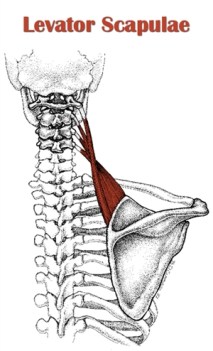


























































Kyoshiro Senryo
July 21, 2015
I suppose that girl watches this – https://youtu.be/Md3knmszjk8?t=2608 (It’s Always Sunny In Philadelphia-The Nightman Cometh)
reddyb
July 21, 2015
Someone is a master of karate!
Will email you the password and link :).
Jeancarlo Alencastro
November 24, 2015
You should have your clients also focus on the core. With my ergonomic assessments I have my patients at times sit on a yoga ball at there workstation. The yoga ball will constant have them engage TA, Core, Multifidus, and hip musculature to stay balanced. Also I find that best relief for shoulder and neck pain comes from adjusting there desk chair so that when they are sitting both arms from the distal 1/3 of the humerus are rested on the table/desk at 90 degrees shoulder flexion. This is better then just resting forearms. Make the table do the majority of the work in holding your arms up.
reddyb
November 29, 2015
Hey Jeancarlo,
I find asking people to focus on squeezing a particular muscle, or area, while also at work, doesn’t work. I prefer to first try and manipulate the environment, which then often dictates how the muscles work. From there, if a muscle does need to be worked or changed, I still then focus on movement rather than trying to engage an area.
You hit on one example of this with desk height. Rather than cue someone to “Engage your shoulders so they don’t droop,” you can simply raise adjust their desk so the arms are forced not to droop.
One of the ideas here is to make the change with as little thinking as possible, because once that person starts getting into their work flow, it’s very hard to get them to also concentrate on “Engage my core,” or whatever the cue is.
The yoga ball can be problematic when it comes to the lower back, as it encourages movement at the back. This would really require an article itself, but in most with a lower back history, you want to get the back to calm down, not work more. Sitting on a yoga ball forces their lower back to work more, when often you don’t want it to be doing that. There are some cases where this might be ok, but then you have to consider how hard it is for someone to hold themselves erect an entire work day. It’s asking a lot out of people.
Tom
July 19, 2017
This article is incredible. On the question of drooping shoulders, I think I have them and I think my tight lats may be contributing. What I wanted to ask was, if someone has a chronically short/tight muscle, if they implement a regime to address that, is it prejudicial to continue to train that muscle in the gym at the same time? Are training a muscle and trying to make it less short/tight mutually exclusive? E.g. in my case if i implement a daily routine to address my tight lats, is doing some lat pulldowns once or twice a week setting me back or doing no harm? Thank you!
b-reddy
July 21, 2017
Hey Tom,
Thank you for the nice words.
I’ve hit on this before in a variety of ways. Not the easiest question to answer, as it’s a matter of degree. It’s not so much yes or no, rather somewhere in between that spectrum. In short, I’m big on eliminating if something has been a chronic issue, then using work arounds the best we can. If someone is having overhead issues, I’m not going to be too keen on anything pulling their arms down like chin-ups or pulldowns, but we can likely still get away with bicep curls. Then, once we start pulldowns, we’ll do them in a way that focuses on overhead mobility, and be aware of the volume of work pulling the arms down vs moving them overhead.
https://b-reddy.org/2011/03/20/get-unbalanced-to-get-healthy/
https://b-reddy.org/2013/06/20/how-many-reps-and-sets-to-correct-muscular-imbalances/
https://b-reddy.org/2013/08/01/how-long-does-it-take-to-get-rid-of-chronic-pain/
https://b-reddy.org/2014/07/20/bodybuilding-programming-issues-and-dealing-with-stubborn-clients/
https://b-reddy.org/2016/10/24/the-variables-and-an-equation-to-consider-when-starting-a-physical-activity/
Denis
May 19, 2020
Excellent site. Used some of your product with success in the past.
Do you have a “head forward correct paper?” And also a general posture assessment guide?
b-reddy
May 20, 2020
Hey Denis,
Thank you for the nice words. That’s great to hear.
Besides the post you’re commenting on (the typing guide), this would probably be the most applicable content I have:
https://b-reddy.org/7-very-common-posture-issues-and-how-to-correct-them/
https://b-reddy.org/7-exercises-to-improve-common-posture-and-movement-issues-info/
(Note for some reason some of the photos have been rotated. That shouldn’t be happening and I’m looking into it.)
These might also be relevant:
https://b-reddy.org/example-of-a-postural-assessment-2/
https://b-reddy.org/another-example-of-a-postural-evaluation/
Hope that’s helpful.